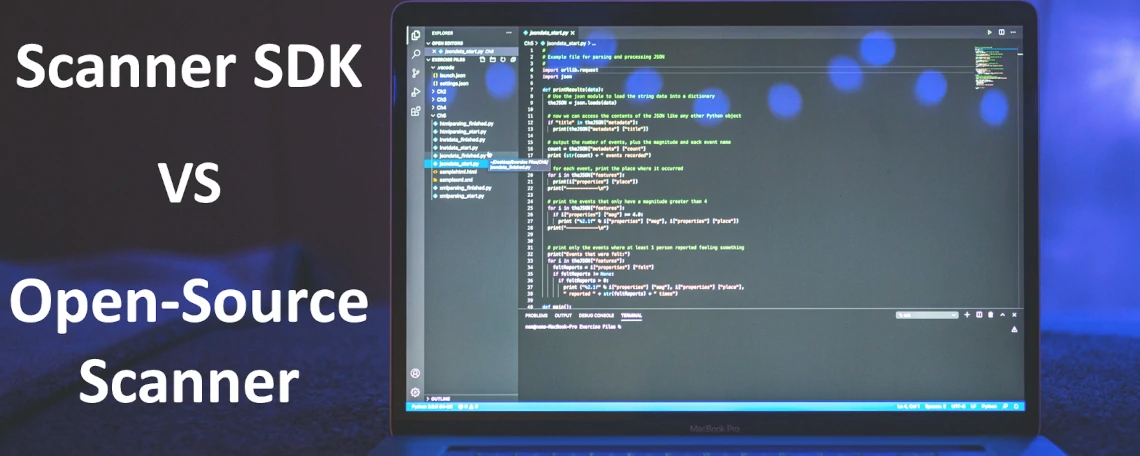
Last update September 5, 2025 by Marvin
A comparison of open-source scanner software vs proprietary Scanner SDK
When companies want to implement scanning functionality in their app, they basically can choose between three options:
- Develop the scanning feature in-house
- Integrate an open-source scanner software or
- Integrate a proprietary SDK for scanning
Developing scanning functionality from scratch is a time-consuming task for developers and thus, very expensive. Especially when the scanning feature is supposed to be ready-to-use in the app as soon as possible, the decision most often is between deciding for an open-source scanner or a proprietary scanner SDK.
Therefore, the following article focuses on the pros and cons of a proprietary Scanner SDK and an open-source software and gives advice on when to chose which option.
What is Open Source Scanner Software?
Open-source scanner software is freely available software designed for scanning documents or images, with its source code open for modification and distribution by anyone. This type of software allows users to customize features, fix bugs, and adapt it to specific needs without licensing restrictions. Examples include SANE (Scanner Access Now Easy) and NAPS2 (Not Another PDF Scanner 2).
Advantages of Open Source Software
Open-source software is mostly free of charge and has publicly available code everyone can use and contribute to. Oftentimes many knowledgeable people work on the code to audit and improve it. There are also cases where large companies back open-source tools and libraries, which make them more trustworthy. The bigger the community around an open-source tool is, the better communication and support is to be expected as well as regular update cycles.
Disadvantages of Open Source Software
Despite mentioning that there are some open-source tools that are backed by a company, most open-source libraries are not. This means they are run by individual developers, mostly unpaid, who contribute to a project as long as they deem it necessary and relevant. This can lead to open-source projects becoming outdated. Open-source solutions come with no binding support and mostly no documentation. In case of a question or a challenge, developers are dependent on community support and must hope for answers, which can be very unreliable. This means that if errors occur, developers must solve them for themselves in the worst case. This is difficult or even impossible without the relevant experience, especially with a complex topic like automated document recognition.
What is a proprietary Scanner SDK?
A proprietary Scanner SDK (Software Development Kit) is a specialized, licensed toolset provided by a company for developers to integrate scanning capabilities into their software. Unlike open-source alternatives, its source code is closed, and usage is typically governed by licensing fees or restrictions. These SDKs often offer robust support, advanced features, and compatibility with specific scanner hardware, such as TWAIN.
Check out our proprietary Scanner SDK
Learn more about the Docutain SDK, providing document scanning, data capturing, OCR, data extraction and barcode scanning functionalities. It is available for Android, iOS and Windows. In addition to native integration, the SDK can be used for the most common cross-platform frameworks.
If you want to test the Document Scanner SDK without writing any lines of code, check out our Showcase Apps for Android & iOS or have a look at our GitHub examples.
Challenges of integrating open-source software in apps
When a developer wants to integrate scanning functionality and OCR text recognition in his mobile app, it seems to be the easiest way to use an open-software library.
The reason behind is the obvious advantages of open-source software: It is mostly free of charge and the source code is publicly available. Still, developers must keep in mind that further development of the community can also lead to the solution becoming faulty or, in the worst case, it is no longer working at all. In such a case, developers basically must work on the code themselves and invest the time to find an adequate solution. They cannot reach out to an official support contact expecting immediate help.
Security risks can arise because developers may be able to install backdoors to intercept data, which is extremely critical, especially when dealing with a scanner solution that captures sensitive documents.
Furthermore, open-source scanners are generally not permanently tested on many devices by many users. This means that, at first glance, the functionality delivers good results. However, as soon as the solution is distributed to many different users and devices, one might realize that the quality in daily practice is average to poor.
With new operating system versions, adjustments often must be made to the code so that the scanner runs without errors. The developer also must do this by himself or possibly wait a very long time until the community has adapted the library.
An open-source library may also focus on one functionality only and keep it simple. This means that when searching for a scanner library, one can expect the scanning function, but not necessarily complementary features like editing or text recognition.
Another aspect to consider when using open-source software is the type of license (e.g., MIT, GPL, Apache) and its restrictions on usage, distribution, and modification.
Advantages of proprietary SDKs like Docutain Document Scanner SDK
The above-mentioned disadvantages of open-source software do not apply to proprietary software. We take the example of a developer, who wants to integrate scanning functionality and OCR text recognition in his mobile app, again:
A proprietary Scanner SDK like the Docutain Document Scanner SDK can be easily integrated within minutes. The SDK is based on technology, which is used by millions of users daily and that is permanently maintained and delivers state-of-the-art quality.
In comparison to a product like Google ML Kit, the Docutain Scanner SDK is way more sophisticated when it comes to edge detection, image enhancement and format-specific processing.
Customers can expect continuous support and automated updates with new functionalities, which is included in the licensing price. Once the Scanner SDK is integrated, developers no longer need to worry about versions or system compatibility as the SDK takes care of further development and ensuring functionality on new devices and operating system versions.
With the usage of e.g. Google ML Kit, it will be difficult to get direct support from Google and there is no guarantee that the feature will be enhanced.
The SDK also comes in different packages, tailored to the developer’s needs. This means that the SDK is not limited to one functionality only, but delivers several editing options such as cropping and filters besides scanning itself. Moreover, the Scanning SDK can be enhanced by a Data Capture SDK enabling OCR text recognition and Data Extraction of recognized data. This also sets the Docutain Scanner SDK clearly apart from Google ML Kit, as the latter may not offer the same level of feature customization and fine-tuning.
Some features, especially cloud-based ones, rely on Google’s ecosystem, which may be a concern for privacy or compliance in certain industries when using Google ML Kit. In contrast to that, the Docutain SDK runs 100% offline, locally on the device.
How to choose the best Document Scanner SDK for your app
We already talked about the advantages of proprietary SDKs over open-source solutions like the free libraries of ML Kit (by Google) or OpenCV.
But when you have already decided to go with a Document Scan SDK, you should ask yourself the following aspects:
Does the SDK always deliver high-quality scans?
A high scanning quality is one of the most important decision criteria. The goal is to receive top-notch scanning outputs that can be clearly read, shared or further processed with OCR. When using the Docutain Document Scanner SDK you can be sure that the scanning is tested on nearly every device available by a multi-million user base to ensure that the scan quality complies with state-of-the art standards. Especially considering that in most cases the scans do not take place under perfect conditions. Oftentimes, scans are done from skewed angles or in dimmed lighting conditions with much background noise. Even under these conditions, a professional Document Scanner SDK like Docutain delivers professional results because the scanning comes with feature-rich scan, filter and editing options:
- Automatic document edge detection and capturing
- Automatic Perspective correction
- Various filters to reduce wrinkles and noise
- Optional filters like black and white to further improve the scan
- Multiple export formats, e.g. PDF, JPEG or TIFF.
Is the Scan SDK offering broad platform availability?
As platform structures and architecture strategies might switch, it always makes sense to choose an SDK provider that supports multiple operating systems, like the Docutain Document Scanner SDK does.
In addition to native integration, it supports cross-platform frameworks such as React Native, Flutter, .NET MAUI, Capacitor, Cordova, Xamarin and Ionic.
Is it easy and quick to integrate the Scan SDK?
One big advantage of a professional Scan SDK solution is its’ quick integration that saves valuable developer time in comparison to developing an own solution.
To create a Scan SDK of the quality level like Docutain Document Scanner SDK, it probably takes years of developer effort as it needs to be tested continuously on thousands of devices, ensuring version and system compatibility and train processes like edge detection.
Thanks to mature developer documentation, that has been proven easy to understand by over 50 customers worldwide, the Docutain SDK can be integrated in several minutes only.
Developers can also create a free trial license to test the Docutain SDK in their apps or download the demo app if they do not want to write a single line of code to see the SDK in action first.
Is the Scan SDK customizable?
To fit the Scan SDK to your corporate design and integrate it seamlessly, Scan SDKs like Docutain provide you with several customization options to alter default color themings, buttons and messages.
The Docutain Scanner SDK goes one step further and even offers different onboarding screens as optional integration service, to support the intuitive use of new users even further. The contents of the onboarding can be adopted as well to fit the tonality of the original app.
Besides Onboarding, users can optionally be shown scan tips to ensure that users are aware of how to get the best result possible.
How secure is the usage of the Scan SDK concerning data privacy?
Scanned documents ofentimes contain very sensitive and private information, e.g. medical records, invoices, contracts, financial statements and more. Therefore, it is important to check the data security measures taken by the Scan SDK you are opting for.
We recommend looking for a provider like Docutain Scanner SDK who works locally on the device. This means that the scanning process completely works on the device itself, without any external server connection or 3rd party involvement. Additional services like OCR text recognition to extract data from scanned documents also work solely on the device.
What is the pricing of the Scan SDK? Is support and regular updates included?
It is always worth comparing the pricing of different Scan SDK providers as there might be different licensing models. Oftentimes you can observe two pricing strategies: a yearly fixed-price model or a volume-based model.
Therefore, it is important to weigh the pros and cons of each model and decide what is best for your company's growth strategy. This is largely dependant on the individual situation, whether you are a small start-up or a company that already has a stable amount of users.
Most providers such as the Docutain Scan SDK invite you to contact them via their contact form so that you can receive an offer within one business day.
When comparing different offers for Scan SDKs, make sure that support and regular updates are always included in the price. Otherwise, these items can quickly lead to high hidden costs.
Conclusion
When deciding to use open-source software or proprietary software it depends on the use case. For commercial purposes we recommend using proprietary software like the Docutain SDK to ensure continuous and reliable support, state-of-the art functionality that comes with regular updates and many features. On the long run, it is more cost-efficient and save to work with a proprietary SDK.
If you decide to use a proprietary Scan SDK software and you compare different providers, make sure to compare their offerings in regards to quality, features supporting the scan process, user-friendliness, ready-to-use UI components for an easy and quick integration as well as pricing.
Check out the proprietary Docutain Scanner SDK
Learn more about the Docutain SDK, providing document scanning, data capturing, OCR, data extraction, barcode scanning and photo payment functionalities. It is available for Android, iOS and Windows. In addition to native integration, the SDK can be used for the most common cross-platform frameworks.
If you want to test the Document Scanner SDK without writing any lines of code, check out our Showcase Apps for Android & iOS or have a look at our GitHub examples.
You might also be interested in the following articles
Frequently Asked Questions
What is open source software?
Open-source software is freely available software with its source code open for modification and distribution by anyone.
What is proprietary software?
Proprietary software is software owned by an individual or company, with restricted access to its source code and usage typically governed by licensing agreements.
What is the best document scanner SDK?
To choose the best document scanner sdk depends on the business needs. Several factors such as scan quality, ease of integration, data security standards, platform support and pricing play a crucial role.
The Docutain Document Scanner SDK delivers highest scan-quality, supports all native and cross-platform environments, works locally on the device and is feature-rich (e.g. OCR text recognition, data extraction, photo payment, barcode scanner). Docutain Scanner SDK comes at a fair transparent pricing for all company sizes and use cases and has a very high satisfaction rate among over 50 business customers worldwide.
What is open source scanning?
Open source scanning software refers to freely available programs whose source code can be modified and shared, enabling users to scan documents or images with customizable and community-driven features.